- Mon - Sat 8:00 - 6:30, Sunday - CLOSED
- support@soundproofhub.com
Choosing the Right SaaS CRM for Your WooCommerce Business

Choosing the Right SaaS CRM for Your WooCommerce Business
Is your WooCommerce store getting enough repeat business? Have you noticed that some online shops keep customers coming back while yours struggles to grow? The secret often hides in how well those shops track and care for their customers.
Running a WooCommerce store goes way beyond posting items-it means winning trust, guiding leads, and figuring out what shoppers need. That’s exactly why many owners turn to a cloud-based CRM system. Yet, with hundreds of apps on the market, picking the right one can feel overwhelming.
In this brief guide, we’ll highlight must-have tools, significant advantages, and practical tips to ensure your new CRM works as hard for your business as you do.
What is a SaaS CRM?
SaaS CRM means Software as a Service Customer Relationship Management. At its core, it is a cloud-based tool that enables businesses to track customers, leads, and contacts in one centralized location. Because it runs online, you skip the messy download and install steps. Just sign up, log in, and the software is ready. For WooCommerce store owners, this means tracking orders, following up with leads, sending marketing emails, and collecting useful statistics- no developer needed.
Some of the most prominent names in SaaS CRM include HubSpot, Zoho CRM, Salesforce, and ActiveCampaign. These platforms come packed with contact lists, email automation, sales tracking, and eye-catching dashboards. The aim is clear: get to know your customers so you can sell to them more effectively and efficiently.
Why Your WooCommerce Store Needs a CRM
A WooCommerce shop without a CRM is like a store that never greets its customers. You’ll still ring up some sales, yet you miss who bought what, why, or when they’ll be back. A good CRM steps in and turns these one-time shoppers into loyal fans. Here are a few ways a CRM can boost your WooCommerce business:
- Track every customer’s journey from their first click to their final purchase.
- Send automated emails to encourage shoppers who have left items in their carts to complete their purchases.
- Group buyers by shopping habits, where they live, or what they like.
- Predict revenue and spot your best-selling items.
- Share custom discounts, special offers, or friendly reminders at the right time.
When you link your WooCommerce store with a CRM, you turn raw data into smart choices that lift sales.
Key Features to Look for in a SaaS CRM
Pick the right cloud-based CRM and watch your WooCommerce shop thrive. Start by checking these essential tools:
- WooCommerce Integration
Look for a plug-and-play link that pulls in orders, customer notes, and product details without delay.
- Contact Management
An easy-to-scan dashboard should sort leads, existing customers, and potential buyers into clear groups.
- Email Marketing Automation
Set up automated welcomes, cart reminders, and stock alerts so you stay in touch with zero extra typing.
- Sales Pipeline and Deal Tracking
Build visual pipelines that enable you to guide prospects through each stage, from curious to checkout, quickly.
- Customizable Reports and Analytics
Measure key numbers, such as conversion rate, customer lifetime value, and email open rate, without a headache. A solid CRM turns all that data into clear, easy-to-read charts and tables.
- Mobile Access
Most business owners answer questions and close deals while waiting in line or riding the subway. A mobile-friendly CRM or dedicated app puts customer info at your fingertips, anytime and anywhere.
Best SaaS CRM Options for WooCommerce
Ready to plug a CRM into your WooCommerce store? Here are a few top SaaS picks that play nicely with WordPress.
- HubSpot CRM
HubSpot starts free and lets you pay only for additional features. Its WooCommerce plugin syncs orders, and you get automated emails, contact timelines, and solid reporting right out of the box. The beginner-friendly layout means you won’t spend weeks training staff.
- Zoho CRM
Zoho is packed with features yet easy on the budget. A third-party connector links it to WooCommerce, giving you lead scoring, segment lists, and chat support across email, SMS, social media, and even social media marketing campaigns.
- Salesforce
If your store is thriving and your team is expanding, Salesforce delivers unmatched power and customisation. Be prepared for a learning curve, though well-sized walkthroughs and a huge partner marketplace can help smooth the ride.
- ActiveCampaign
ActiveCampaign began as an email marketing platform, but it has evolved into a comprehensive sales and marketing engine. Pair it with WooCommerce, and you can build detailed automations that nudge shoppers from cart abandonment straight to repeat purchase.
- Agile CRM
Agile CRM comes equipped with tools such as live chat, web tracking, and contact scoring, all right out of the box. When paired with WooCommerce, it turns browser visits into automated emails and helpful shopping reports.
How to Choose the Right CRM for Your Store
Selecting the best CRM for your WooCommerce store can be a challenging task. These five steps will clear the clouds.
- Define Your Business Goals
Do you want to boost sales, cut cart abandonments, or see exactly how customers browse? Name your target. That focus will steer the CRM you select.
- Consider Your Budget
Most online CRMs start free or offer pay-as-you-grow plans. Select one that delivers the must-have tools while keeping your budget satisfied.
- Test the Integration
Trial periods are golden. Install the test version and observe how the CRM integrates with WooCommerce. Some add-ons are simple, others tricky, so read reviews first.
- Check User-Friendliness
A dashboard should feel clear, not cluttered. If your team struggles to find a feature, they may ignore the tool altogether.
- Review Support and Training
Search for live chat, step-by-step videos, and up-to-date docs. Strong support saves headaches, especially if this is your first CRM journey.
CRM Use Case: Personalizing Customer Offers
Let’s say you own a WooCommerce shop that sells kitchen gadgets, and you want your customers to feel special after making a purchase. You can use a CRM like ActiveCampaign to build a simple, yet powerful, automation:
- The moment someone purchases a blender, the system places them in a group called “Blender Buyers.”
- A week later, they get a friendly email packed with yummy smoothie recipes.
- Two weeks after that, another message lets them snag a juicer at a nice discount.
That quick, automated chain turns a one-time buyer into a repeat shopper while maintaining a personal touch. And if one of your products doesn’t have a set price, the WooCommerce Call for Price plugin tracks who asks about it. Those inquiries are logged in the CRM, providing you with fresh leads to follow up on when a sale arises.
Advanced Features Worth Considering
When business heats up, consider these extra CRM tools to keep pace:
- Lead scoring: Ranks prospects by how likely they are to buy.
- A/B testing: Let’s you try different emails or web pages to see what works.
- Behavior tracking: Shows exactly where customers click, scroll, and spend time.
- SMS marketing: Delivers rapid alerts for flash sales or low-stock items.
- Social CRM tools: Keep chats, comments, and messages organised across all platforms.
These handy tools can give your WooCommerce shop a competitive edge and help you stay ahead of the curve.
CRM Security and Data Privacy
A good CRM holds a treasure trove of customer details, so tight security is non-negotiable. Check that your system:
- Uses SSL encryption to guard data in transit.
- Offers two-factor authentication to block unwanted logins.
- Follows GDPR rules or similar laws in your market.
- Provides regular backups and stores info in a tamper-proof cloud.
Always ask vendors how they defend user data. Your shoppers put their trust in you; protect that trust with every login.
Future of SaaS CRMs in E-commerce
Cloud-based, or SaaS, CRMs are moving fast. Features like AI insights, predictive sales alerts, and friendly chatbots pop up in nearly every update. As online shopping surges, these systems will lean even harder on automation and hyper-personal touches.
For WooCommerce stores, this shift means smoother plugins, lightning-fast dashboards, and smarter, numbers-driven choices. Keep an eye on fresh releases, and you will outmaneuver rivals before they even know the game has changed.
Conclusion
Choosing the best SaaS CRM for your WooCommerce shop goes beyond wires and apps; it shapes how fast you grow. The right system helps you convert casual shoppers into repeat customers, fine-tunes your marketing, and keeps everything from orders to support in one clear, organized place. Take a few moments to list what you can afford, what you want to achieve, and how your team prefers to work. Choose a beginner plan, monitor the numbers, and adjust the setup as sales increase. From adding WooCommerce Call for Price buttons to sending lost-cart emails, a reliable CRM turns your site into a shopper-first engine. Decide wisely now, and the payoff will follow sooner than you think.
4 COMMENTS
izmir son dakika
There is definately a lot to find out about this subject. I like all the points you made
izmir son dakika
This is really interesting, You’re a very skilled blogger. I’ve joined your feed and look forward to seeking more of your magnificent post. Also, I’ve shared your site in my social networks!
zoritoler imol
I am constantly thought about this, regards for putting up.
droversointeru
Great write-up, I’m normal visitor of one’s website, maintain up the nice operate, and It’s going to be a regular visitor for a lengthy time.


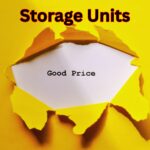

Muhammad Zeeshan
Muhammad Zeeshan is an SEO expert and content writer, specializing in link building (SaaS, Tech, Business, and Home Improvements). I am very passionate about search engine optimization, backlink building, and guest blogging. I can help you in attracting a new audience and in achieving a higher rating.